FlashFXP TutorialsTutorial 4: Site to Site transfersIn this tutorial I will show you have to transfer files from one FTP site to another directly without the files going through your computer. This is called a Site to Site Transfer (FXP). Start FlashFXP and you'll get the normal window. On the left side we have the local file browser showing the content of your harddisk, on the right is the remote ftp browser view showing the remote site. To do Site to Site transfers we need to switch the Local File browser view to Remote File browser view, so we have two remote sites side by side. This is done by clicking on the Switch to Remote browser button. The button is the last one on the right toolbar. 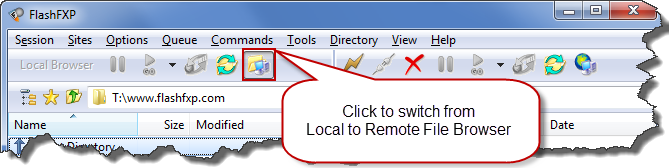
Click on it once and it will change to this: 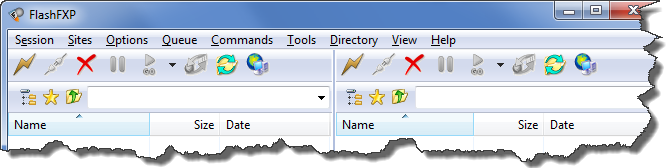
At the same time the local file browser will change to the remote file browser. The next step is to connect to both sites, you can do this either by using the Site Manager (F4) or by Quick Connect (F8) Tranferring files in a site to site configuration is done the same way normal transfers were performed in the previous tutorial. |
Table of Content
|